How to embed a vidio within HTML5
- Fild the Youtube Vidio you would like to embed in your webpage.
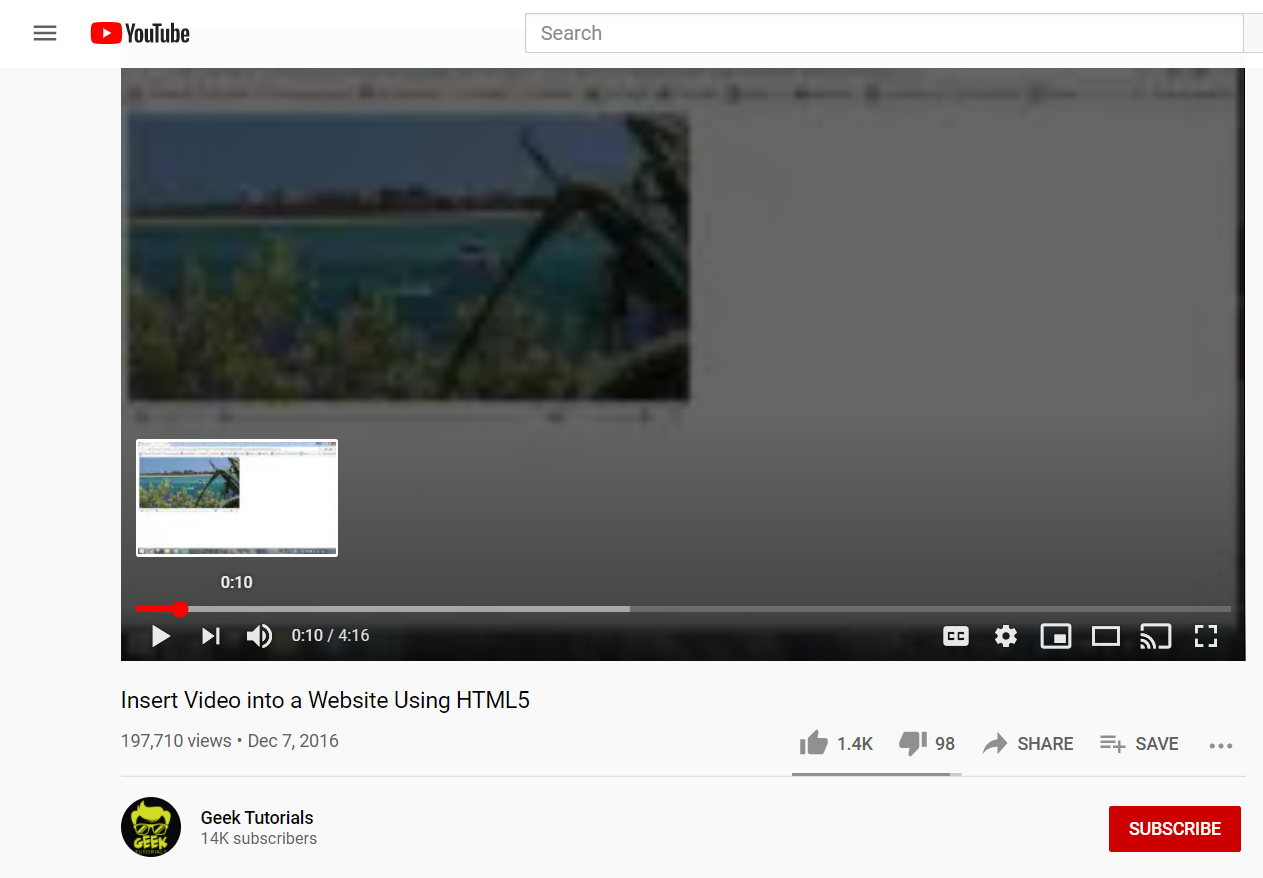
- Next, click the save icon inder the video then click embed.
.png)
- Then, copy the embed coad that pops up.
.png)
- Finally, past the text into your coad. You do not have to add a video tag, all you need to do is just copy and paste the ifoot embeded tag.
.png)
- Now check to make sure your vidio is on your webpage. If it is not on the webpage check your coading and refresh/clear your history. Have fun!
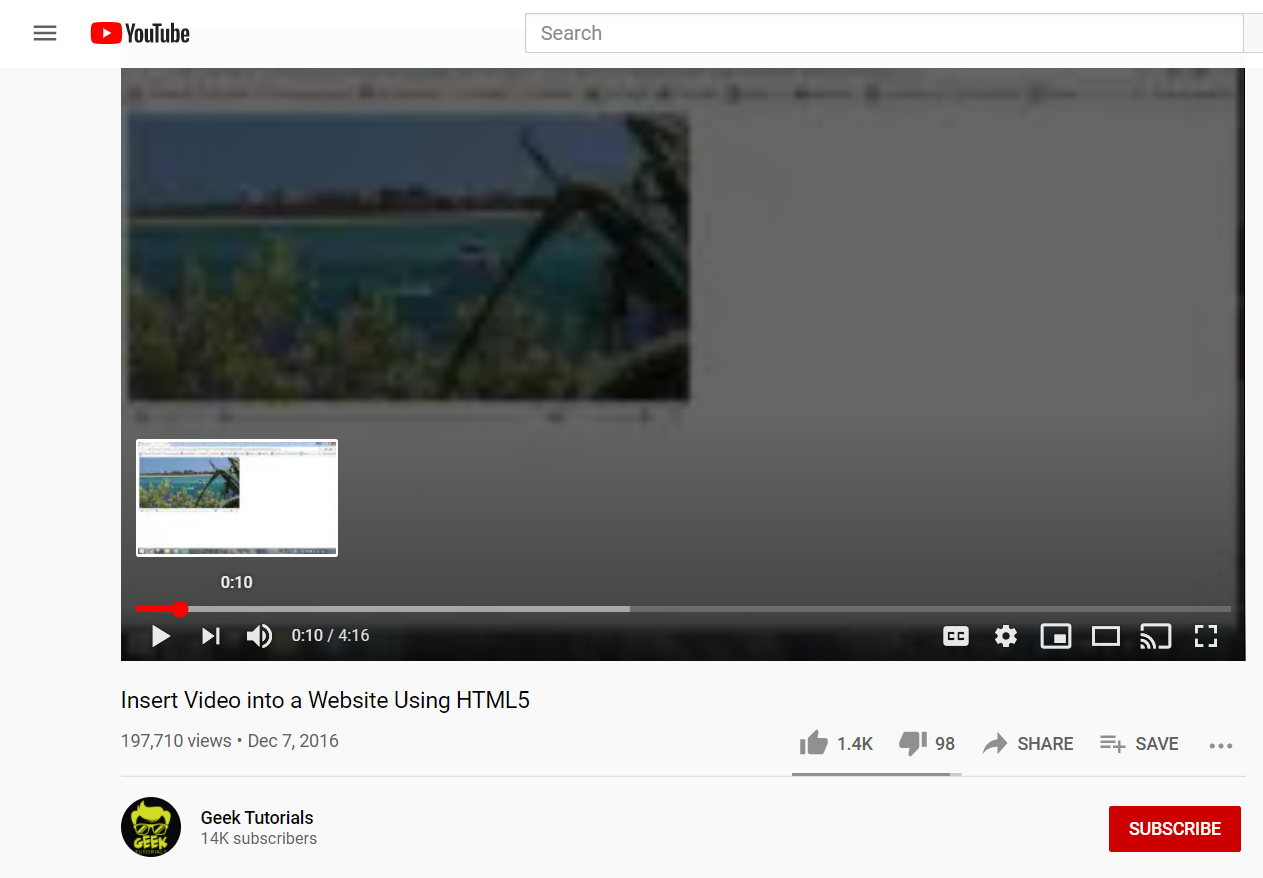
.png)
.png)
.png)
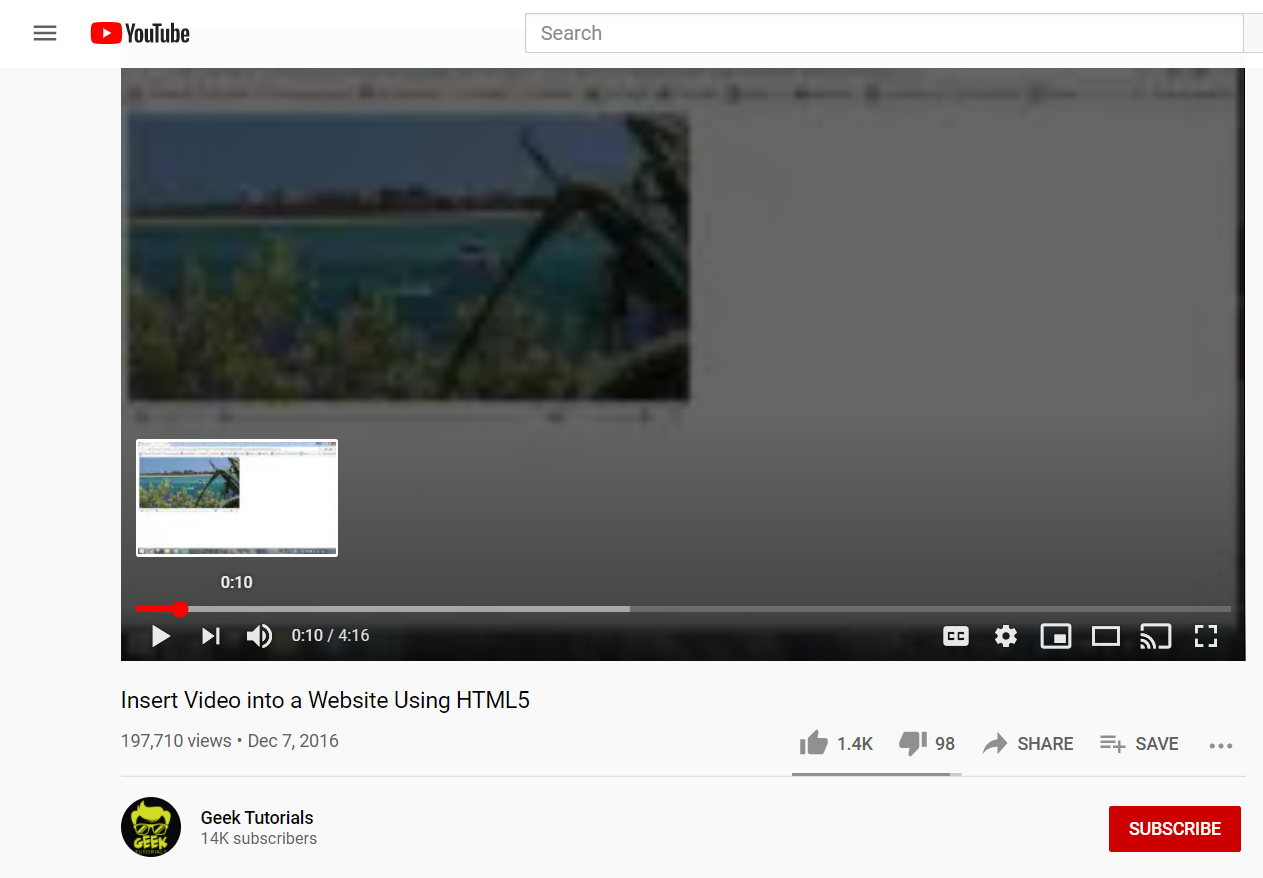
.png)
.png)
.png)